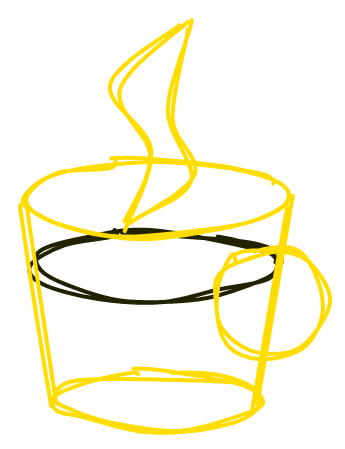Not Sucking at TypeScript: 3 Tips
I have spent three years developing in TypeScript, but sometimes it is owerwhelming. I'm sitting there with all those little "fuck-fuck-fucks" in my head, thinking of how I'd great it would be to burn the annotations, change the extensions to .js and get out of this nighmare already. But hey, if used properly, TS makes you happy, not depressed! Here are my top 3 tips to ease the pain.
Let TS do its type inference
Here's a sample typescript fragment from one of my projects:
function maxNumber(arr: number[]): number {
let max: number = -Infinity;
arr.forEach((x: number) => {
if (x > max) {
max = x;
}
});
return max;
}But TS compiler is really good at deducing types, so you don't to be that explicit! TS deduces types from:
- initial values:
const x = 10is enough, no need forconst x: number = 10;. This also works on default values, as in(x = false) => !x; - array method types (any generic specifications, really): if
arrisnumber[], than x inarr.forEach(x => ...)is obviously anumber; - return values: in our example, TS knows pretty well that
maxis anumber, so the function returns anumber.
So, our examle only needs one type annotation:
function maxNumber(arr: number[]) {
let max = -Infinity;
arr.forEach((x) => {
if (x > max) {
max = x;
}
});
return max;
}As a bonus, once we the annotations do not duplicate, we can easily change types without having to fix half a file. In our example, we changing arr to string[] immediately shows that we must also change the initial value of max to a string, ''.
As a rule of thumb, we only need explicit type annotations for:
- Function parameters:
(x: number, y: number) => x + y;. As we've seen, default values will also do:(x = 0, y = 0) => x + y;. - Empty containers:
private users: IUser[] = [];. TS does not see an item, and can't know its type. - Values coming from outside the codebase. This one's trickier, but think af an API call:
get<IUser[]>('/users'). - (Yes, there are other cases, you'll know it when you see one, don't get mad at me).
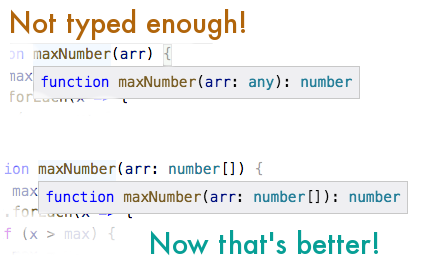
Generally, annotate as few types as you can, then check the IDE hints to see if TS got it right. If not, help him.
Sometimes, just let types go
I'm absolutely guilty of this one: I've spent a day once typing a tricky low-level canvas util. Always remember that TS is supposed to help you, not stand in your way.
If you find yourself describing an especialy tricky type — a generic generic, or a polymorphic variadic function — stop and think if you really need it. Maybe the logic is just too obscure, and the fancy typings are just a symptom. Maybe you only use that function in one place, and it already works, so what's the use?
With TS, you always have an easy way out — there's no shame in dropping an any if it saves you a day! An explicit any is better than implicit beacuse if you're feeling static on a Friday afternoon, you can grep your codebase for /: any/ and see if you can fix a couple.
Prevent compilation error buildup with global overrides
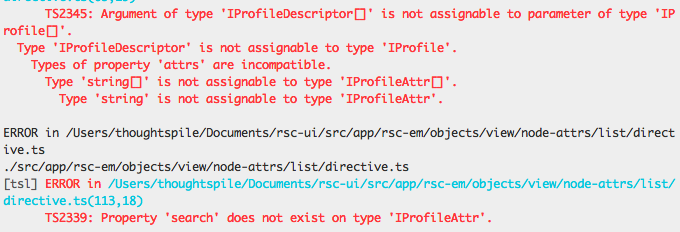
Accidentally you slip and ignore a TS error. The code still compiles, no harm done! But once your compilation log is several 10+ of bloody redness, it's lost as a source of information about global project correctness. The generic advice is "look if it's a real error, then either fix or re-type it", but yes, I do have something specific in mind. Global type overrides are your friends!
Sure your browser targets support <Array>.find, or have a polyfill ready? Override the global Array type (courtesy of user75525 at SO)!
interface Array<T> {
find(predicate: (search: T) => boolean): T;
}Working on a legacy project with lodash loaded globally via a CDN? Throw it in:
import * as lodash from 'lodash';
declare global {
const _: typeof lodash;
}Using an obscure jQuery plugin? Global type overrides got you covered:
export interface JQuery {
webuiPopover: (o: any) => JQuery;
}Love the types you're with
Hope this tips will help you be less depressed and more productive when working with TypeScript.