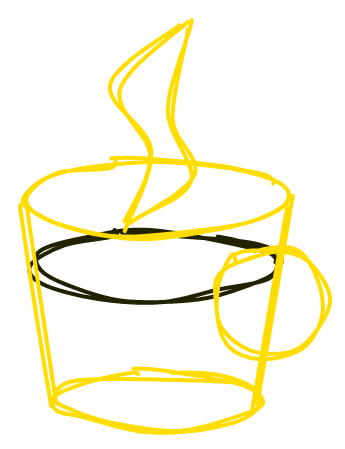Zero-setup bundle size checker
We all love keeping bundle size under control. There are many great tools that help you with that — webpack-bundle-analyzer, bundlesize, size-limit, what not. But sometimes you you're lazy, or you're stuck choosing the tool, or the project is too small to justify spending extra time. Don't worry, I'll show you a way to check bundle size without a single extra dependency on mac and linux!
Raw bundle size
To view the raw JS bundle size, just build your app (say, npm run build), and then (assuming your built files are in ./dist) run this snippet:
wc -c dist/**/*.jswc (short for Word Count) is a shell command that counts words in a file. Since we care about byte size, not words, we use the -c flag. Don't ask me why it's c, maybe for Char? Anyways, this gizes us the byte size of every generated JS file, as well as the total size, in a nice table:
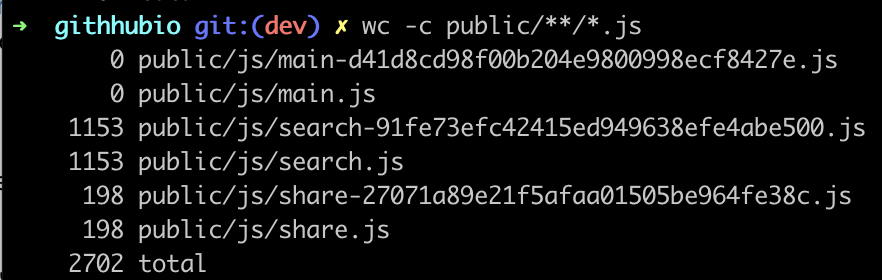
You can change the asset extension like dist/**/*.css, or view the total asset size by omitting the extension altogether. This won't give you a breakdown by entrypoints or any idea why the size is what it is, but hey, you spent like 3 seconds on it!
You could try du -sh dist/**/*.js — it shows you some sizes of your assets, too. Those sizes are rounded up to the nearest FS page (or whatever it's called, my systems programming is rusty) — 4K in my case. 4K is not much, but wc -c is more precise.
gzip size
But your assets are compressed, aren't they? No propblem, shell can gzip for us:
gzip -c dist/**/*.js | wc -cHere, we gzip every JS file and concatenate them together, -c writes the result to stdout, then wc -c counts the bytes of gzipped data. You can also adjust compression level using gzip -[1..9], but that doesn't drastically change the result.
Viewing the sizes of individual JS files is a touch more complicated:
gzip -k dist/**
wc -c dist/**/*.js.gzHere, we gzip all the assets and actually write them to disk (-k makes sure the original files are not deleted), then wc -c them (.gz is appended to every filename) as usual.
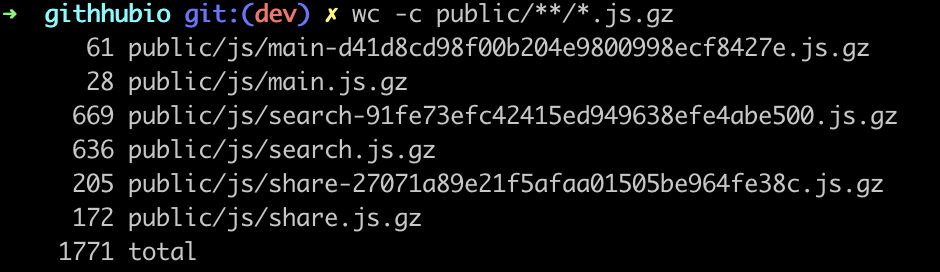
You could also cat dist/**/*.js | gzip -c — this compresses the JS files as one huge file. If you have several JS files, this would probably be smaller that per-file gzip. You can use this to see how much you would save by bundling all your code together.
To check bundle size of any project, build it and use these 2 commands:
wc -c dist/**/*.jsshows you byte sizes of all your JS filesgzip -c dist/**/*.js | wc -cshows you the total bundle size of your JS files after gzip (what would be transfered over the network)
Happy optimization!